Squid Proxy
Cyfin is designed to work with Squid Proxy. Your Cyfin system can be configured in two ways, either as an on-box or off-box solution.
Company Overview
Squid is based on the Harvest Cache Daemon developed in the early 1990s. The Squid project was funded by an NSF grant that covered research into caching technologies. Released in 1996, Squid is a Web proxy cache server application that provides proxy and cache services for HTTP, HTTPS, FTP, and other popular network protocols. It reduces bandwidth and improves response times by caching and reusing frequently requested Web pages. Squid is provided as free, open source software and was designed to run on Unix-based systems, but can also be run on Windows machines.
Cyfin - Squid Proxy On-Box Configuration

Cyfin is installed directly on Squid Proxy.
Log File Setup
Log File Type: Squid Proxy
Default Directory: [InstallPath]\wc\cf\log
NOTE: Squid and Common formats are both supported.
Configuration Notes
If your log file configuration results in an error, please check your directory path and make sure it is the one that contains your actual log files.
Cyfin - Squid Proxy Off-Box Configuration
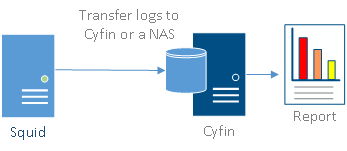
Cyfin is installed on a server other than Squid Proxy.
Log File Setup
Log File Type: Squid Proxy
Default Directory: [InstallPath]\wc\cf\log
NOTE: Squid and Common formats are both supported.
FTP Configuration Notes
If your log files are currently being FTPed, determine the destination server/directory. If you plan to install Cyfin on the server where Squid log files reside, no further action is needed. If you are not installing Cyfin on the same server, configure your logs to be scheduled for FTP transfer to the server on which Cyfin is installed.
Cyfin needs access to the Squid log files in order to run reports. You can either FTP them to the Cyfin machine, or put them on a mounted network drive that Cyfin can access. We recommend scheduling the log files to be FTPed to the Cyfin machine for the least amount of strain on your network.
-Allen Lochamy, Atlanta Bonded Warehouse



