Symantec Web Gateway
Cyfin is designed to work with Symantec Web Gateway. It integrates into your current system configuration.
Company Overview
Incorporated in 1988, Symantec Corporation provides security and information management solutions, such as endpoint security, messaging security, Web security, data protection, identity authentication, and security management solutions. The solutions are delivered through various methods, for example, software, appliance, software-as-a-service (SaaS), and managed services. Symantec Web Gateway is an innovative Web security gateway appliance that protects organizations against Web threats, which include malicious URLs, spyware, botnets, viruses, and other types of malware.
Cyfin - Symantec Web Gateway Configuration
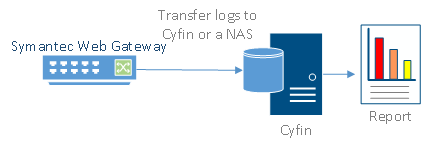
Cyfin is installed on a server, not on the Symantec appliance.
Log File Setup
Log File Type: Symantec Web Gateway
Default Directory: [InstallPath]\wc\cf\log
FTP Configuration Notes
If your log files are currently being FTPed, determine the destination server/directory. If you plan to install Cyfin on the server where Symantec Web Gateway log files reside, no further action is needed. If you are not installing Cyfin on the same server, configure your logs to be scheduled for FTP transfer to the server on which Cyfin is installed.
-Allen Lochamy, Atlanta Bonded Warehouse



